-
Reverse engineering a Mac app to fix a crash on Catalina
I’ve always been curious to learn more about app reverse engineering but never had a good case to try it on. I finally found one after upgrading to macOS Catalina where my long-time favorite internet radio app, Radium, broke down.
The app has sadly become an abandonware and after all the years of using it, none of the alternative apps like Triode or OneRadio really worked for me due to some missing features. But I did not want to give up so easily, decided to investigate the crash myself and attempt to patch it.
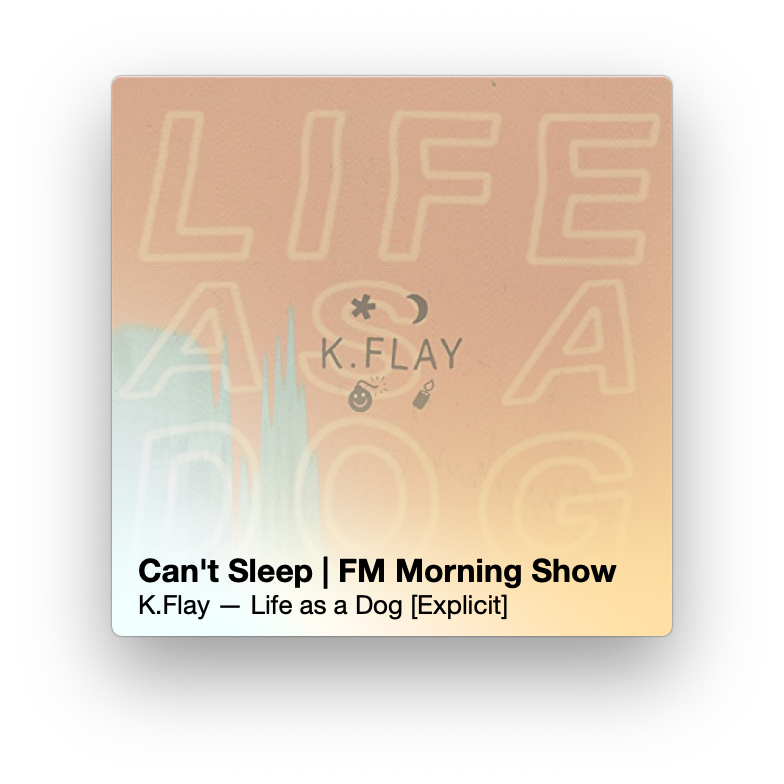
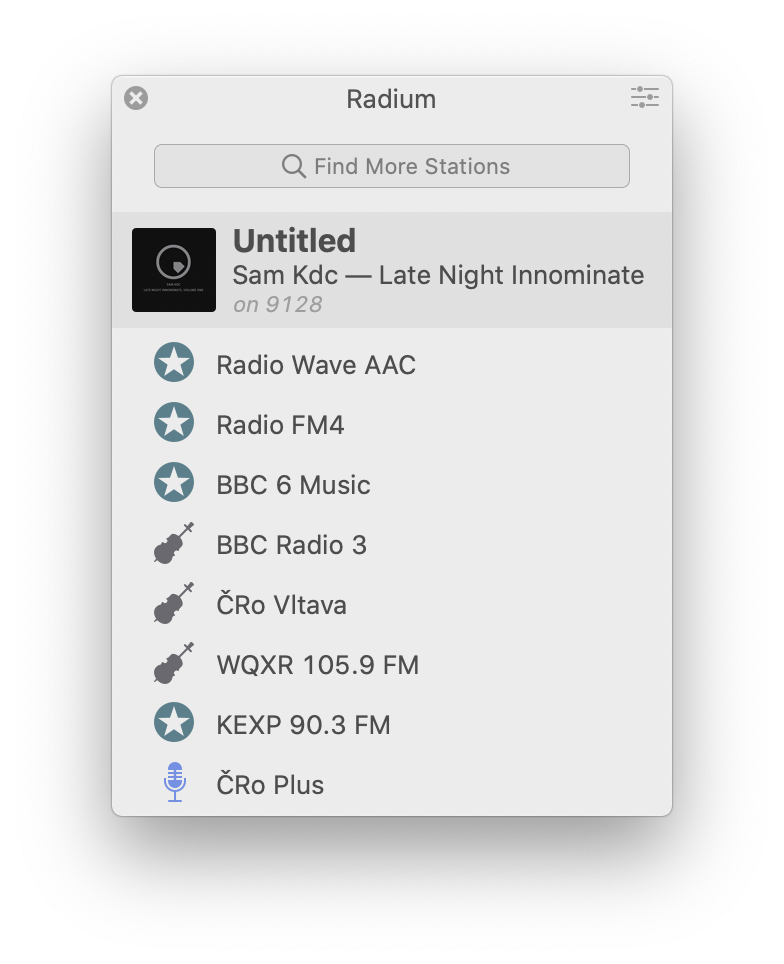
-
How I solved my time tracking problem
I’ve been struggling with finding the right time tracking tool that would suit my needs. When I start my work I often forget to start the time tracker, I keep forgetting to switch the tracking task when moving to something else, and I almost never happen to stop the tracker when I shut down the laptop. This has been keeping me away from tracking my time for a log time.
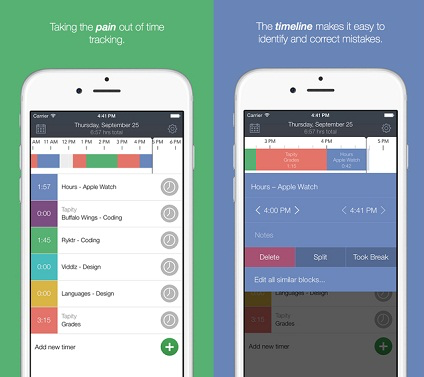
I started to track my time properly only three years ago. The shiny new iOS app Hours won favour with me for a brilliant and intuitive UI I’ve dreamed about for a long time, making it easy to adjust tasks and easily fix tracking mistakes I keep doing. But I lacked the Mac app, which was announced but never came, a web UI was made instead and was not satisfactory to me at all.
An obvious alternative was Toggl, one of the most widely used solution of this kind. A long-term problem with Toggl for me, however, is their Mac app made in Qt framework. I find it far from being intuitive and it doesn’t help me at all with correction of my tracking mistakes. I was recommended to try Harvest, which looks definitely more polished on Mac, but offers no real help with correction either.
Apps like Timing and Timely are way more advanced (and pricey), featuring automatic time tracking based on active applications which I don’t really need. Most of my time is spent in a single app (Xcode), but on different tasks and I also often track away-from-keyboard tasks like meetings.